oled
OLED SSD1306 and SSD1309 Device Driver for Raspberry Pi and Raspberry Pi Pico

Operation Cheked OLED Modules
- SUNHOKEY Electronics SSD1306
- Seeed Studio Grove OLED Display 0.96” module
- DIY MORE (深圳市四海芯舟科技) Transparent OLED Screen SSD1309
bokunimo.net Blog Site
- 解説ページ(bokunimo.netのブログ内):
https://bokunimo.net/blog/raspberry-pi/3619/ - Google Transrate to English:
https://bokunimo.net/blog/raspberry-pi/3619/
Schematic for OLED SSD1306
Fig. 1; Schematic for OLED SSD1306:
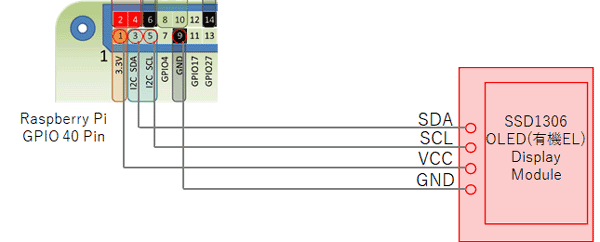
Fig. 2; Connect VCC, GND, SCL, and SDA to your Raspberry Pi:
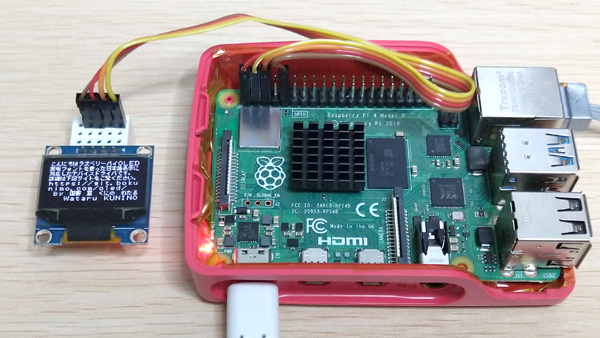
Schematic for OLED SSD1309
SSD1309 is need to change the chip resistor on the OLED module board. According to the silk-printed “I2C PORT: R8, R4” and “SPI PORT R9” on the board, please remove a chip resistor R9, and solder 0Ω jumpers on R8 and R4. The following schematic is an example of the reset circuit.
Fig. 3; schematic of reset circuit:
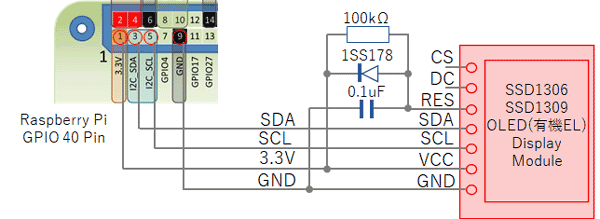
Fig. 4; R9 is removed, and R8 and R4 are soldered:
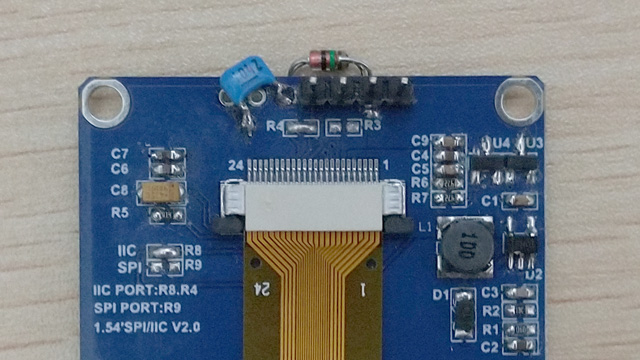
Usage, Download and Display Contents
pi@raspberrypi:~ $ git clone https://bokunimo.net/git/oled ⏎
pi@raspberrypi:~ $ cd oled/raspi ⏎
pi@raspberrypi:~/oled/raspi $ ls -1 ⏎
misaki.fnt ............. Misaki Fonts on FONTX2 format
misaki_README.txt ...... LICENSE text for Misaki Fonts
test_oled.py ........... Program for ASCII Character
test_oled_kanji.py ..... Program for Japanese Character
pi@raspberrypi:~ $ ./test_oled_kanji.py ⏎
How to change the text
“disp_port” and “disp_land” in this program are variables for the characters on the display. The variable disp_port is for portrait, and the variable disp_port is for landscape view.